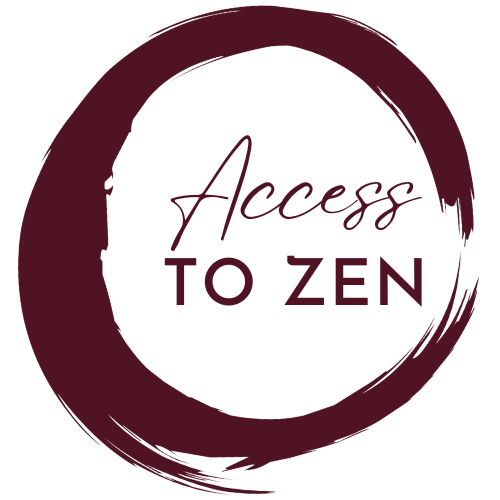Remote Participation
If you would like to participate remotely, you can do so with Zoom.
If you’re new to Zoom or to our sitting group, visit this link. This will download Zoom client onto your computer and automatically launch the meeting. Zoom is available for Windows and Mac computers as well as Android and iPhone devices.
If you already have Zoom client you can use this Meeting ID to connect:
272-155-964
If you wish to connect with your phone, you can call in to +1-408-638-0968.
To help us work out any tech issues before whatever event you are joining in, please connect 10 minutes before.
** Zoom AUDIO sometimes has a lapse and pressing the "increase volume" button on your device seems to help it engage.
If you have other issues using Zoom, please email Anton <anton@kovalyov.net>